Are you having to find a way to reload all data and applications on a new Android device after changing the device? This takes up a lot of your time and even makes you have a headache searching for important data. Don’t worry, let Swift Backup support you to backup and restore data comprehensively. Let’s learn about the special data backup capabilities of this application.
Introduce about Swift Backup
Swift Backup was launched to support users in solving problems related to data backup and recovery. With the ability to perform backup and recovery quickly, the application solves many problems for everyone. In addition, the operations are extremely simple, helping you to perform them easily.
Easy backup your data
Nowadays, most devices are equipped with the ability to backup and restore user data. However, Swift Backup has an advantage over many other backup applications because of its comprehensive backup capabilities. You can backup most data including applications, messages, calls, etc.
You can even backup data inside the backed up applications. This is extremely necessary if you want to reinstall the operating system but do not want to lose data. Besides, you also do not have to spend too much time reloading data when changing to a new device.
With just a few small steps in the application, you can freely back up anything you want. In particular, most cloud storage services support storing backups of your data. After backing up, store them in safe places such as drives, Google Drive, Dropbox… So, rest assured to choose the appropriate storage service to store data backups.
Fast recovery data
When there is a data backup, Swift Backup also supports you to restore all the data in it completely quickly. First, select the previously created backup. Then, you need to confirm to restore the selected data. At this time, all the data in the backup can reach your device in a short time. After the restoration process is finished, you can use all your applications and data immediately. However, you also need to check the compatibility of the application with your Android version before restoring.
Minimalist design
Normally, some backup and data recovery applications are designed quite confusingly. This makes you confused when you do not know how to use the features in it. However, Swift Backup brings an extremely minimalist design that brings you the best experience. The application is equipped with a gentle green color tone and a reasonable division of backup objects. With just a few small details, it also helps you perform operations much simpler and more effectively.
In addition, the application is also ready to suggest backup storage locations for you to choose. With this minimalist design, you can completely explore all the built-in features yourself. In addition, remember to grant access to the application for the best experience.
Little advice from APKMODY
If you have a lot of important data, back them up regularly to a fixed storage location. This helps you avoid mistakes when accidentally deleting data and information on the device. In particular, your data after continuous backup is always protected. In addition, carefully study the features on the application before backing up and restoring data.
Swift Backup is safe and free
Swift Backup always emphasizes the safety of all your data. The application always has a support team to answer any questions you may have during use. In particular, the developer said that the application does not share user data with any other organization. Therefore, you can completely rest assured to use the application in the most comfortable way. In addition, you can still request to completely delete data in the application.
Besides, the application also brings the entire experience to you completely free. With outstanding features, you do not lose a single penny while using the application. Therefore, this can give this application a great advantage over similar applications.
MOD APK version of Swift Backup
MOD feature
Pro Unlocked
Download Swift Backup MOD APK for Android
Swift Backup aims to give you a great experience when using it. The application offers a minimalist design and layout but is very easy to see and use. This helps your backup and restore operations become much faster. If you want to be more proactive in protecting your data, this is the right choice for you.
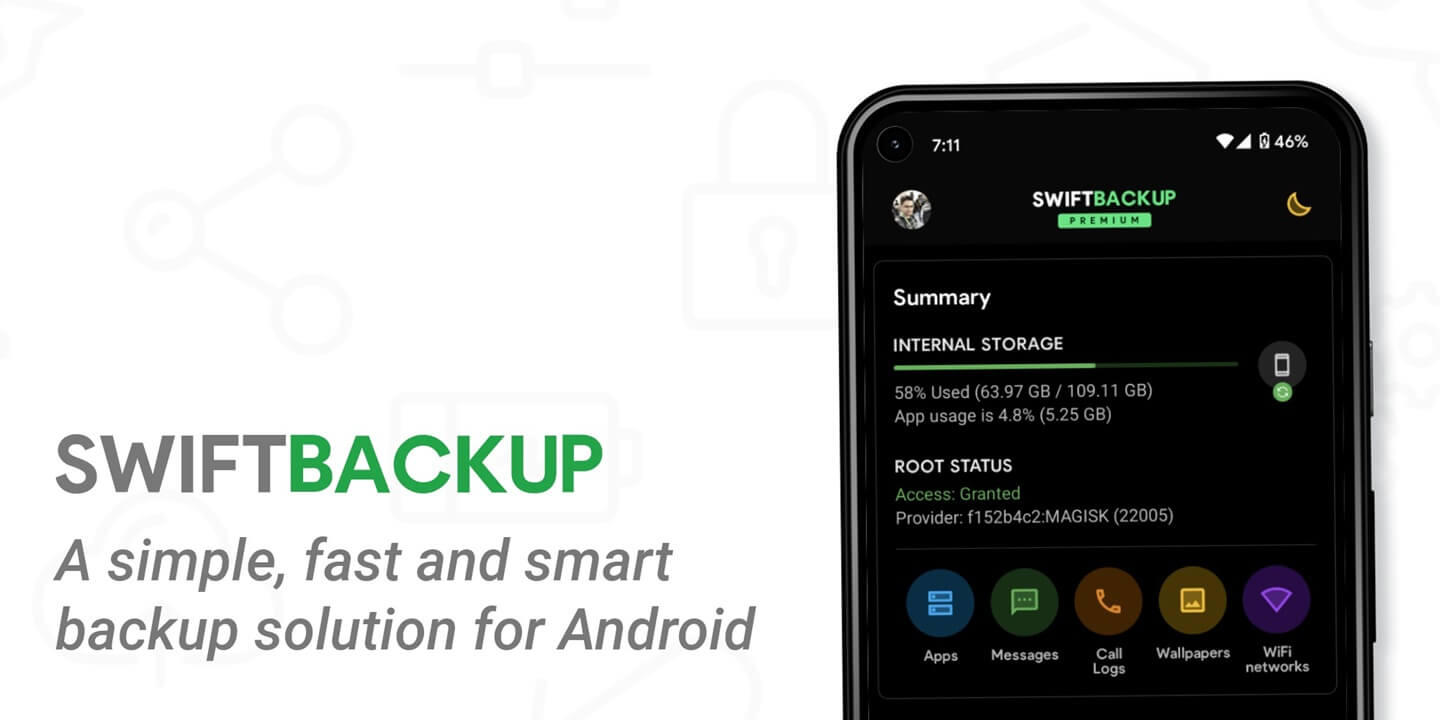










Facebook comments