Nowadays, Android phones are all over the market, the interfaces are similar, from Samsung, Xiaomi, OPPO to Google Pixel. No matter what style, there are still application icons floating on the screen, looking extremely messy. And you are fed up, right? Want something new, unique and different from the crowd. Okay, let me introduce to you the Square Home application, a breath of fresh air that blows away the clutter on the screen and turns it into something different, STYLISH, like holding an old Windows tablet but with a much more modern and neat look.
Introduce about Square Home
If you used to wish for a Windows Phone, but didn’t have the courage to buy it because it lacked apps, or you used it but had to say goodbye because Microsoft discontinued it, now Square Home will help you revive this glorious past. Install the app, feel like you are back in the golden age of Windows Phone, but on the Android platform – both stylish and practical.
Cool square interface
The first thing that catches your eye when installing Square Home is the square interface – true to the legendary Windows Phone style, but “modified” to be neater and more modern. Each app, each widget will be “boxed” into squares or rectangles neatly arranged on the main screen. You will find this layout both clean and surprisingly easy to use. Important things are made into big boxes, less used things are thrown into the bottom corner, you can put whatever you want.
You can customize each square to look nice, color, size, or even add fancy icons. Who doesn’t like something that is square, easy to see, and sophisticated, right? In addition, you can make those squares more lively with widgets like weather, clock, calendar. This is like a high-tech dashboard, you just need to glance at it to know all the information you need, no need to access the app to waste time.
Customize limited space
Have you ever been annoyed by launchers that force you to use a fixed interface with huge icons that cover the entire screen? Square Home is not like that. This app lets you customize every space on the screen, really. You can drag and drop, resize, edit colors, and adjust the transparency of each square, as long as you feel most comfortable.
Besides, you can also create shortcuts for specific applications or actions. For example, clicking on the Facebook square will open the app, and if you hold down, it will open Messenger. This is like a convenient way to create shortcuts, without having to fumble around to find the function menu of each app like before. And of course, you can change these actions as you like.
Say no to lag
One of the selling points of Square Home is the extremely smooth transitions. You can swipe back and forth between home screens like surfing the waves, without feeling any lag or freezing. Even when you fill the screen with heavy widgets, it is still smooth. The feeling of swiping back and forth between squares is extremely smooth, not like other cheap launchers, which are lag like playing games on an old device. With Square Home, you will have an experience that is both fast and smooth, true to the style of new flagships.
Multi-window support
What is multi-window? Accordingly, you can open two applications at the same time, split the screen and use both at the same time. Watching a YouTube video and want to chat with friends on Messenger? No problem, just drag and you will have two applications on the screen at the same time, you can watch and chat without having to switch windows. Square Home is even thoughtful enough to help you customize the size of each window, if you need one to be bigger, the other smaller, just drag and drop.
Optimized for large screen phones
If you’re using a tablet or a large-screen phone like the Galaxy Fold, Square Home is even more useful. Why? Because it helps you maximize your screen space while keeping things looking neater. The cool thing is that you can adjust the number of squares in each row, instead of just a long, messy row of icons. Now you can arrange your apps, widgets, and shortcuts into a neat grid of squares, just like on a desktop!
Create widget on screen
There’s nothing more convenient than being able to attach widgets directly to your home screen and customize them into beautiful squares. Every time you need to check the weather, your calendar, or the music playing, you just need to glance at your home screen and you’ll see it right away. Square Home supports you to do that, and even encourages you to create widgets to use right away. You can create as many as you want, widgets can’t slow down Square Home!
MOD APK version of Square Home
MOD feature
Premium Unlocked
Download Square Home MOD APK for Android
To sum it up, Square Home is exactly what you need when you are tired of the traditional Android interface. With just a few simple installation steps, you will have a neat, beautiful and easy-to-use home screen.
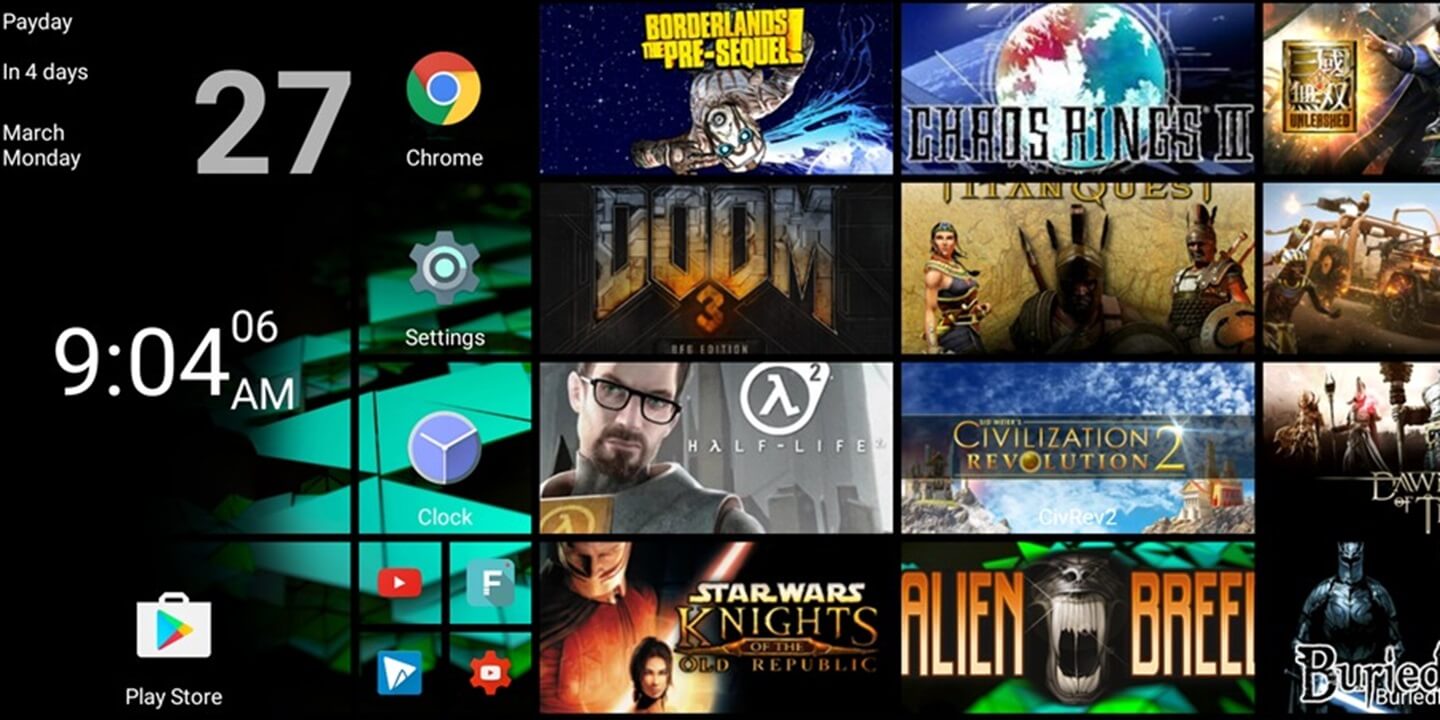










Facebook comments