Normally when you want to code a certain programming language, you have to download a separate application for programming languages like Java, C++, Python, right? So why don’t you try finding an application that can be used to write all types of programming languages? Today I bring you an application that can handle most programming languages today, QuickEdit Text Editor Pro.
Introducing QuickEdit Text Editor Pro
QuickEdit Text Editor Pro is a fast text editing application with full convenient features only on Android devices. Coming to this application, you can not only edit normal documents, but it also supports editing programming languages with full normal programming features. Tens of millions of people around the world trust and use this application.
Programming language syntax
QuickEdit Text Editor Pro provides syntax highlighting for 50 different programming languages such as Pascal, C++… with full features like a separate programming app from line numbers to automatic line indentation. You can choose any syntax for any programming language you want or you can leave it in automatic mode and the application will automatically identify the programming language you write.
The application supports editing up to more than 10,000 lines for you to edit large files. All the characters you need are also available here and there are also colored characters available for you to choose from. So you only need to use one application but can still edit different programming languages with full features.
Supports text typing
The application has many useful improvements to help users use it most effectively. QuickEdit Text Editor Pro supports displaying line marks allowing you to find lines more easily. You can search for the line you need just by entering the line number and it will automatically display without you having to browse. You can search for characters quickly and easily, which also helps you edit and replace them faster. In addition, the application also supports physical keyboards, allowing you to use an external keyboard to easily edit.
Easily edit files
QuickEdit Text Editor Pro allows you to open and edit recently saved files and you can edit system files for the rooted device as well. You can also access files on cloud storage applications to edit them. Once you have completed your draft, you can save and preview the html file. And if you need to edit anything further, you can mark the file to make it easier to find next time.
Special features
Coming to QuickEdit Text Editor Pro, you can quickly select and edit without having to spend too much time. What features do you need? Indentation or special characters for the application are all available and you just need to use them. You can also copy other code and paste to save more time during programming. In addition, the application also supports users to use two light and dark modes so that those who have the habit of seeing dark backgrounds can more easily code.
You can add or turn off the mini toolbar to use, but I think you should leave the toolbar visible because it is quite useful for you at some times. QuickEdit Text Editor Pro is also very thoughtful in helping you lock text with read-only mode to avoid accidentally clicking while viewing the text. For programmers, just adding one character to a programming language takes a lot of time to review and edit.
The application also fully statistics the characters and line numbers so you can view and calculate the weight of the programming text. Additionally, if you want to print all programming text, use the print feature right in the application with all the characters. This is also a way for you to be more convenient in doing homework.
Support for new users
Getting acquainted with programming languages is also the most complicated stage when you have to be careful in any line of code. Indenting is important to both help you organize the code together for easy searching and to make others see the science and professionalism it brings. The application supports users by automatically indenting the line to help you get started more easily. The application can also scroll vertically or horizontally depending on the way you are most familiar with it.
Download QuickEdit Text Editor Pro APK free for Android
For those new to programming, QuickEdit Text Editor Pro can help you edit more easily by indenting or searching for characters. This is probably the strong point that helps the application be loved and used by so many people. If you are looking for an editor application, this is also a reasonable and safe choice.
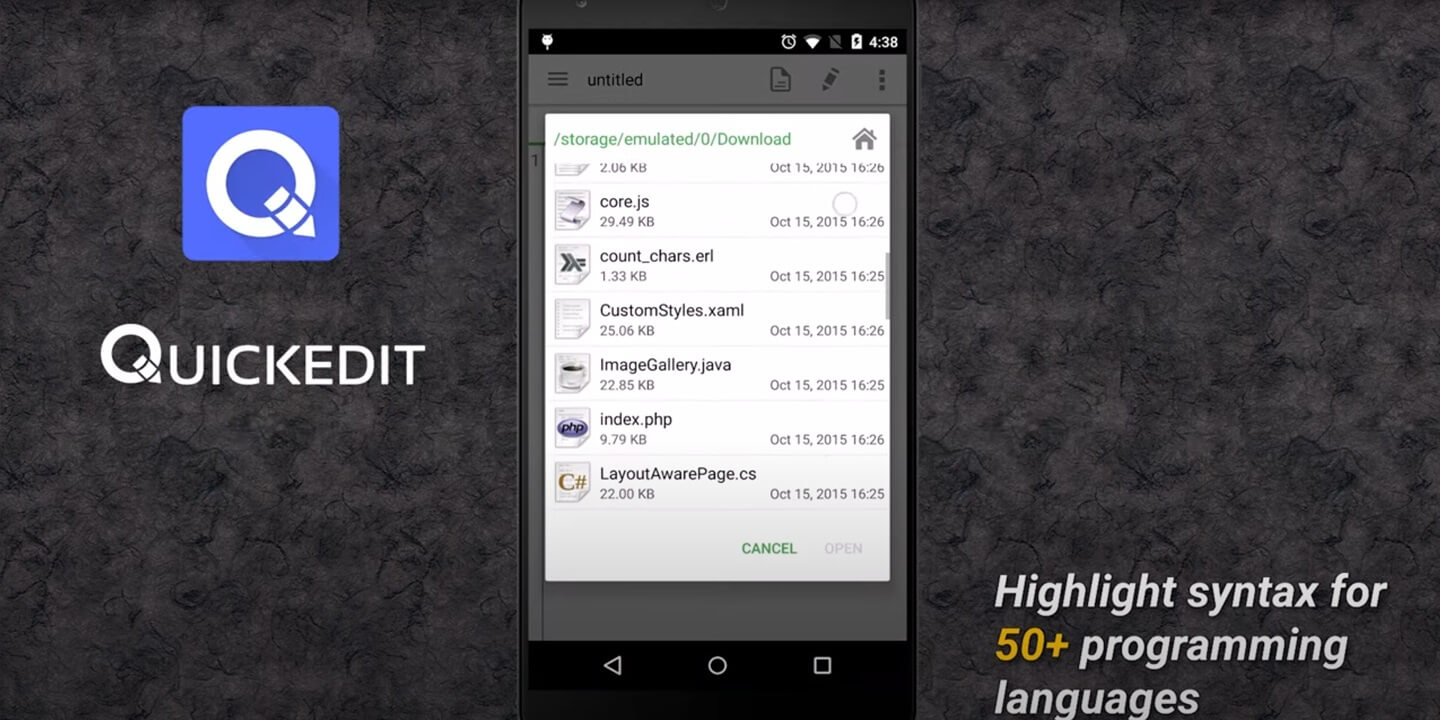










Facebook comments