Are you a manga lover? Are you crazy about Japanese anime? Do you think you have a bit of talent for drawing and can even create your own manga? However, you see other artists using drawing apps on PC, phone or tablet but no one draws by hand like you? So what app do they use? Actually, I don’t know what top artists use, but I do know of an app that many artists use to create manga. And if you’re curious about it, let me introduce you to MediBang Paint, a top drawing tool that you will definitely need.
Introduce about MediBang Paint
In short, MediBang Paint is a cross-platform digital painting app, and the cool thing about it is that it’s free. Yes, it’s FREE! But free doesn’t mean it’s bad, because it has everything from brushes to layers just like expensive software like Photoshop or Clip Studio Paint, except you don’t have to shell out a huge amount of money.
MediBang Paint offers a brush set
When it comes to drawing, the most important thing is that you need good brushes, right? Well, MediBang Paint has a collection of brushes of all kinds including pencils, pens, water brushes, airbrushes… Everything, just like sitting at a real drawing table with a bunch of brushes around, the kind that you would have to spend thousands of dollars to buy (and still not have enough). Want to sketch, color, or add some “realistic” details? No problem, pick the right brush and just draw.
And the great thing is, if you want to go big, you can download hundreds of different brushes from the MediBang online store. That means whenever you feel like you’ve exhausted all your creativity with the old brushes, you can just go to the store, get a new brush, and you’ll have something new to draw with. MediBang Paint has enough stuff to keep you drawing forever.
Available layer system
If you’ve ever drawn a line on paper and accidentally made an unwanted pencil line, you know the pain of having to erase it and start over. With MediBang Paint, that mess never happens. Why? Because it has layers – each detail of your drawing is placed on its own layer, like a pane of clear glass stacked on top of another.
You can draw outlines on one layer, colors on another, and lighting effects on another. Make a mistake? Delete that layer or edit it without affecting the other layers of the painting. Layers are a feature that allows you to draw freely without worrying about ruining the whole work with a single stroke.
MediBang Paint supports drawing comics
As I said at the beginning, MediBang Paint is an application that comic artists love, and I’ll tell you why. Accordingly, the application has a built-in comic panel divider tool, helping you create standard layouts without the need for messy rulers. No more worrying about manually measuring the size of each comic panel, because this application takes care of it all for you.
In addition, MediBang Paint also provides many background templates, sound effects, and icons for you to add to your story. Want to add the word “BOOM” when the main character punches the villain’s face? There are sound effects. Want to add some funny expressions like in Japanese comics? MediBang Paint has it all.
Online teamwork
Don’t want to draw alone? Want to work in a group? MediBang Paint can help you work in groups online right in the app. You can invite friends or colleagues to draw on the same project, no matter where they are. Each person can draw on a separate layer, without affecting the overall work. This helps you interact better with each other, creating higher quality products.
You can easily use MediBang Paint
Now comes the part that many people are concerned about: Is its interface complicated? The answer is no. MediBang Paint has a pretty user-friendly interface. I wouldn’t say it’s easy to use, it still takes time to learn, but compared to Photoshop, it’s much less complicated! All the tools are neatly arranged, easy to find, and you don’t have to spend too much time figuring out how they work. You can start right away, just pick a pen, choose a color, and start drawing. It probably only takes about 20 minutes of fiddling around to figure out all the features!
MOD APK version of MediBang Paint
MOD feature
No Ads
Download MediBang Paint MOD APK for Android
MediBang Paint is a great place to start if you want to become a comic artist. With so many interesting features, this application will surely satisfy anyone who has the need to draw and create. Download MediBang Paint now on APKMODY.COM!
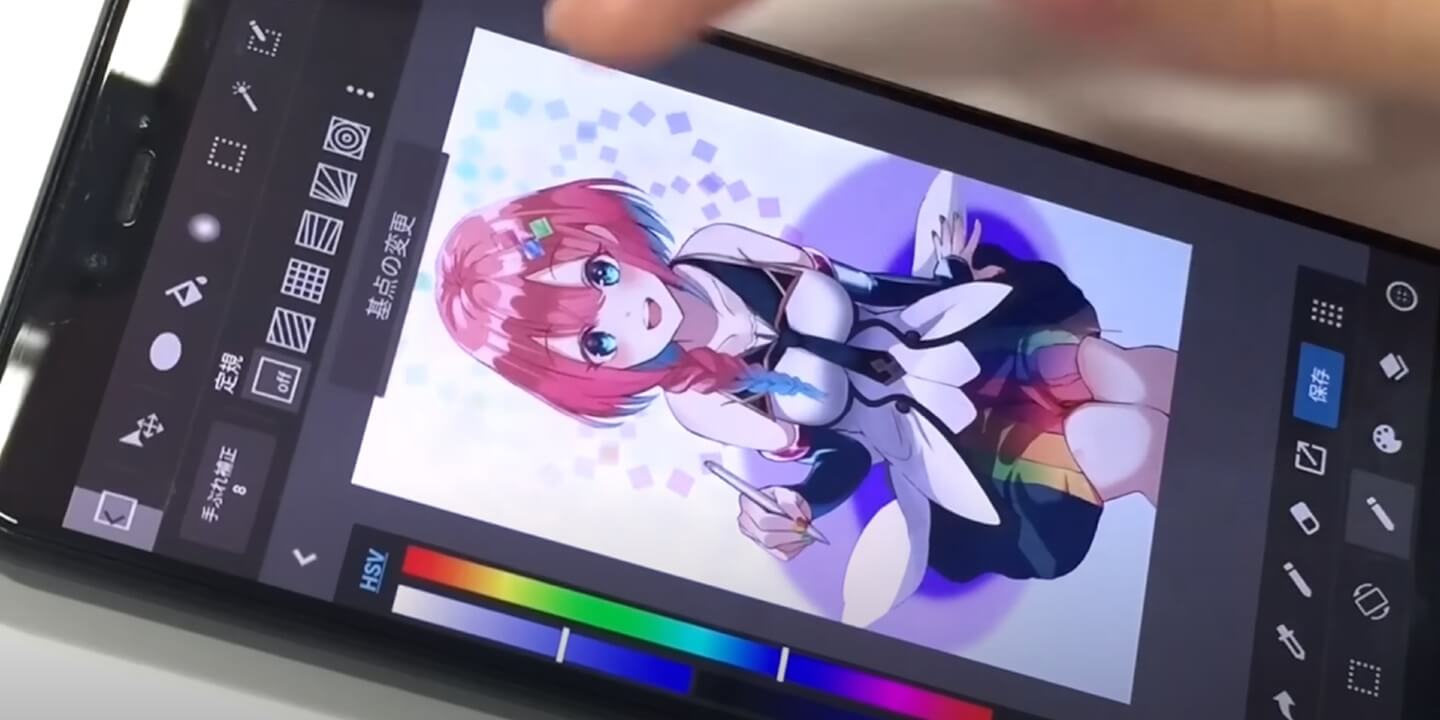








Facebook comments