Are you looking for a location application to use in your family or group of friends? However, currently there are so many applications with this function that it is difficult for you to make a choice? So today we would like to introduce to you a quite reputable application in this field, which is Life360. This is a very famous application in many countries. With more than 100 million downloads and nearly 2 million positive reviews, you can rest assured about t he reputation of this application.
Introducing Life360
Life360 is an application that provides location services to a group or family. You can create a circle of friends and share your location together as well as see the location of people in the group anytime, anywhere. In addition to location sharing, Life360 also provides many other features such as group messaging, sending alerts, and looking up travel history. In an era of increasing population density and crowded areas, Life360 is a reasonable application to protect your family.
Create a circle of friends
The main function of Life360 is to create a group of users (family or friends) and share their location together. To use the application, you need to register an account with basic personal information such as phone number, full name and email. The application will then guide you to create your first circle of friends. Users can share this friend circle with others through the code provided by the application. Or you can join an existing circle of friends by entering their code.
After joining this circle of friends, you have the right to choose your role here. For example, your role could be father, mother, son/daughter/child, grandparent, lover/husband, friend, or other title. If you are the owner of this friend circle, you can also adjust the roles of group members accordingly.
Share location
Life360 provides users with the ability to share personal location with members of their circle of friends. All are clearly shown on Google maps. With the center being your location and the avatar of your circle of friends. The locations of the members will be displayed in detail on the map and you can completely find your way to the remaining members through the feature by Google Maps.
Set location
This is a similar feature to Google Maps, you can pin some locations on the map and name them. This can be your home or workplace and only people you allow can monitor it. In addition, Life360 also recommends public places shared by many people around your area. Similar to Google Maps, but Life360’s personalization has been much more developed.
Life360 SOS
If you feel dangerous or have difficulty on the road, you can use this feature secretly. Life360 SOS is started when you hold down the SOS button for a short time. When you release this button, the help signals will silently spread to people in your circle of friends and the emergency contact number you have registered. This makes it easier for relatives to find and help you. This is the feature that makes Life360’s brand – a feature for people who often travel in deserted places or young children who easily get lost. To cancel this SOS notification process, you need to enter the PIN code to cancel the SOS message.
Search for items
Life360 also provides object finding services through the GPS devices they provide. Similar to Apple’s AirTag, this device links with the Life360 app so you can easily track the location of items attached to the device. This is a product that competes quite well with Apple’s AirTag because the price seems lower and the accuracy is not inferior. This device comes in many different shapes to fit many items you use every day. For example, keychain form is easy to decorate with keys, and card form is for you to put in your wallet.
Driving assistance
This is a common function in many location applications, they are usually directions, providing routes and storing stop locations. However, Life360 is quite good. You can see who in your circle of friends is driving (if they share this feature) and stay in control behind the wheel to keep everyone moving more safely. This feature of Life360 also records the driving history of everyone in your circle of friends for 30 days. There are also many accompanying support services such as customer care, response within 24 hours with emails from Life360.
Download Life360 APK for Android
Life360 is a tested application and is widely used in many different countries. Along with the development of information technology, Google maps in general and Life360’s location features in particular are becoming more accurate and convenient. With its available features, Life360 is sure to support you a lot during the moving process as well as managing personnel and family members. Life360 – share location and keep you and your family safe.
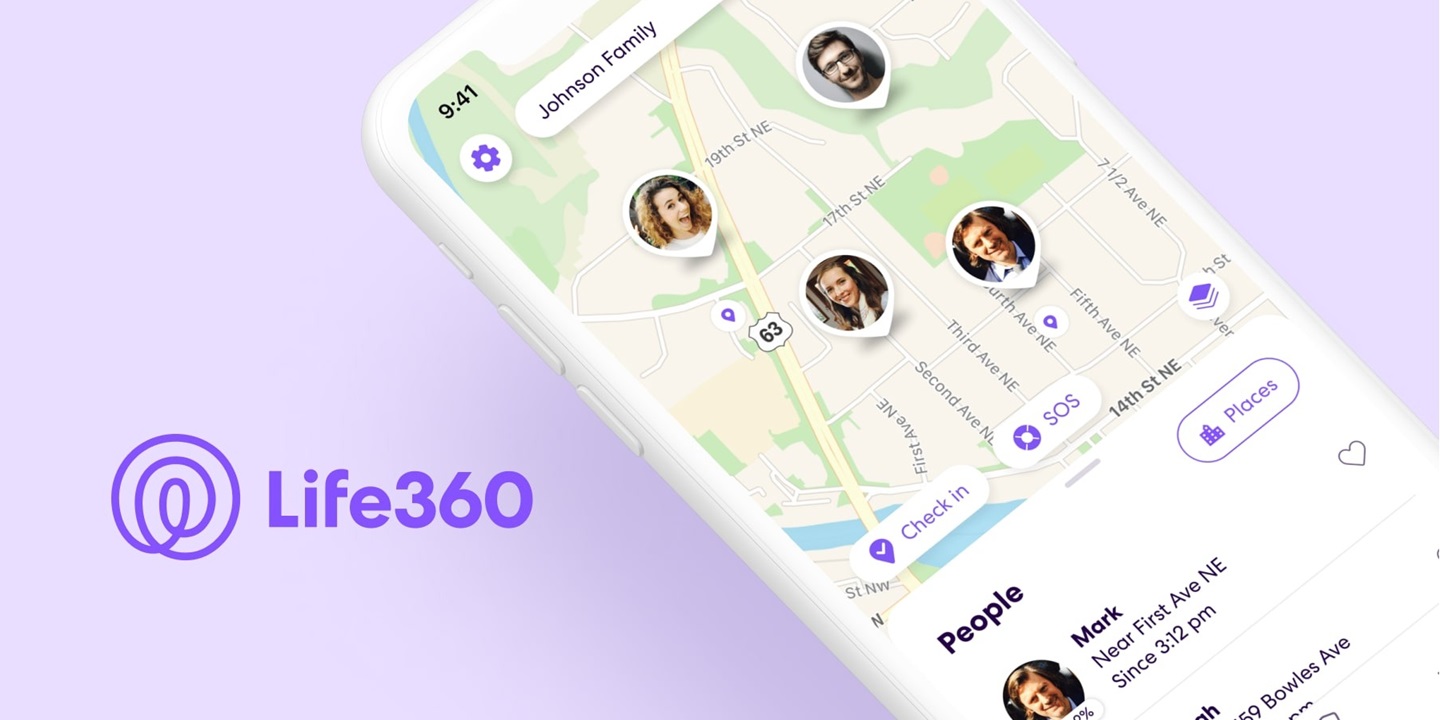









Facebook comments