Ever wanted to check in to Paris while sitting at a cafe in New York? Or hack Pokémon GO without having to go to the park? Fake GPS is the only thing you need to do all of that. This app allows you to easily fake your GPS location, allowing you to disappear from the real map and magically appear anywhere you want, be it a beach in Hawaii or the top of Everest (as long as you have internet). It’s like a cheap “teleport ticket”!
Introduce about Fake GPS
Fake GPS is a super cool app for those who want to “hack locations” without actually moving. With Fake GPS, you can change your GPS location to anywhere in the world. It is often used to check locations in apps like Google Maps, or even to play games that require location like Pokémon GO.
Instant GPS change
Want to be anywhere on Earth? No, Fake GPS won’t take you to outer space like Elon Musk, but at least you can fly to New York or Tokyo in a snap. Just open the app, scroll down the map, and select the red dot you want to be at. Fake GPS’s virtual location feature is so simple that you can even convince yourself that you’re “space-traveling” with just a few taps.
But wait, here’s a little tip. Make sure you enable “Developer Mode” on your phone first, otherwise you’ll just be staring at the red dot and not being able to do anything. And don’t ask why “developer mode” has anything to do with this. It’s the rules of the app.
No real GPS needed
With Fake GPS, you don’t need to rely on the actual GPS signal anymore. You can turn off the GPS of your device, but the application still works as usual. This will help you “trick” social networking apps, and also help save battery for your phone significantly. It’s really beneficial in both ways, using fake locations and not worrying about your phone shutting down in the middle.
In addition, when you turn off real GPS, it also helps avoid errors related to weak GPS signals, especially when you are in areas with many tall buildings or underground. So, this is an extremely useful feature in all situations.
Virtual roll call
Have you ever thought about checking in at work while sitting at home? Well, that’s Fake GPS. Instead of being forced to go to work or report your actual location, you just open this application, choose the company office or any place your boss requires. This is a bit of a “trick” but it can really save you when you haven’t arrived at the company yet but your boss still asks you to report.
Find a strange place to… flirt
Of course, Fake GPS is not just for hiding. You can use it to impress your girlfriend. Let me give you a little tip, are you flirting with someone and want to get their attention? Use the “Custom Location” feature to take yourself to a luxurious place like Dubai, or maybe some remote island that no one knows about. She will think you are a real player, always “checking-in” everywhere.
Runs on many other applications
You can use Fake GPS not only for Google Maps, but also for other apps like Facebook, Tinder, Instagram, or even location-based games like Pokémon GO. Want to go to the top of Fansipan to see if there are any legendary Pokémon in Pokémon GO? No problem. Want to find potential Tinder matches in another city? No problem. This is a great tool to legally “hack” locations without being detected.
Save your location
This is probably the most convenient feature in Fake GPS: “Save location”. You don’t need to waste time looking for your favorite location every time you open the app. Simply save it to a separate list. Do you want to locate yourself at work every morning? Or are you in New York and want your Tinder to show up with girls in Paris? Simply save the location to your memory. Whenever you need to “do something”, just one click and you’re back to your favorite location without having to move around.
MOD APK version of Fake GPS
MOD feature
Pro Unlocked
Download Fake GPS MOD APK for Android
Fake GPS is a really interesting tool for those who like virtual travel, changing locations or simply want to try something new with location-requiring applications. But remember, don’t overuse it. Sometimes, you also need a little reality, you can’t live in a “virtual location” forever. Now, turn on the application and start checking in globally!
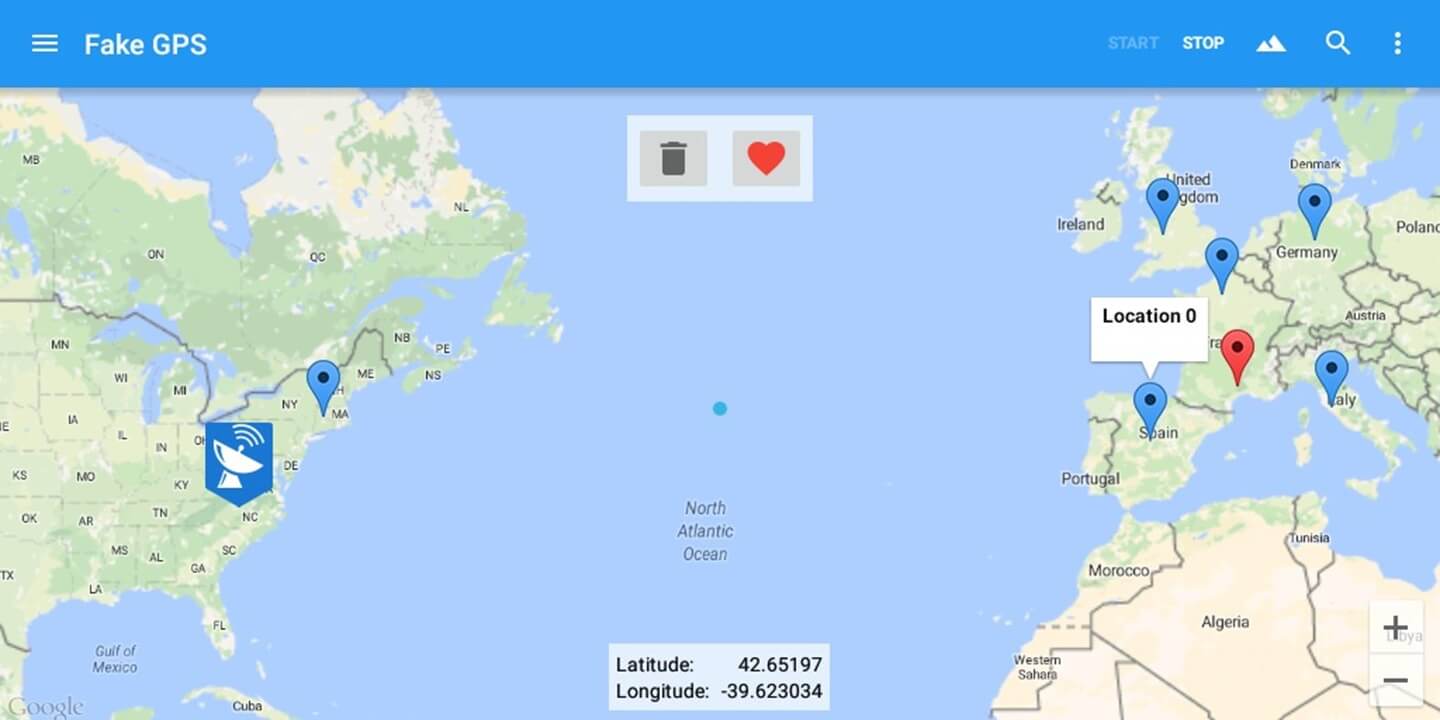










Facebook comments