Daily work sometimes requires you to upload documents for communication and other purposes. But what if it is a paper document? Taking a photo directly is very unprofessional and going to a photocopy shop to scan it is too time-consuming. If you have ever been in such a situation, Document Scanner is the solution for you. Let’s see what useful features this application has.
Introduce about Document Scanner
Document Scanner is a utility application developed by developer Lufick. This application helps you scan, edit, and create PDF documents from images or paper documents. There are many other powerful tools to make your work faster and easier, let’s explore.
Scan your documents
With the booming era of digital technology, now your smartphone can do almost everything that seems to require specialized machines. One of them is scanning documents. Normally, if you want to scan a document file, you need a photocopier or at least a scanner to connect to your computer, right? But now, just download Document Scanner, you can do it right on your phone.
No need to spend money to buy those specialized devices, you don’t even need a computer, you just open the camera on your phone and take a picture of the document, and the application automatically scans and turns it into PDF files quickly. You don’t even have to align anything, whether it’s tilted or the document is missing an angle or any other problem, the application will do everything for you, ensuring the file you receive is always of the best quality possible. Document Scanner will be a great application for you to use at work or for any other personal purpose. Not only does it help you save a lot of money, but this tool also helps your work become much more efficient and faster.
Various modes
Not only does it scan your documents and convert them into black-and-white PDF files, but you can also customize them to other filter modes. The application provides you with many different filters to choose from such as B/W, Lighten, Color, DCV Color, etc. Each filter has its own color and effect, you can find any filter you want for your documents with Document Scanner.
This application also has a noise-removal feature to make your old documents sharper and clearer. Even if the text on the document is blurred, out of focus, or has stains, the application can still recognize them and automatically remove the stains when scanning. And even if the document you scan has a black-and-white, blue, yellow, or any other color cover, the application can still recognize it for scanning.
In addition, you can also create PDFs in many different sizes from A0, A1 to A4, A6, or other formats such as Postcard, and Note,… All popular sizes are available in the application for you to choose from. The application also supports the Flash feature so you can take clearer photos of documents in low-light environments. Not only scanning with the camera, but you can also select photos in the Photo Library and upload them to Document Scanner to convert them to PDF files.
Quick sharing
After your documents are scanned and converted to PDF files, you can download them to your phone or share them with other applications. The application also provides third-party cloud storage services such as Google Drive, and Dropbox so you can store them and save space on your phone. In particular, you can also print and fax scanned documents directly on Document Scanner. In addition to PDF, the application also supports other formats for you such as JPEG files.
You can create separate folders and subfolders in the application to store documents in them. Your documents are even shared as QR codes. Now, if you want to share with others or receive documents from them, just scan these QR codes.
In particular, the application is about to launch a very special feature, which is OCR text recognition. With this feature, the application will automatically recognize text from the documents you scan so that you can edit or copy, and share this text to other applications.
MOD APK version of Document Scanner
MOD feature
Premium Unlocked
Download Document Scanner MOD APK for Android
With so many useful features, it is not difficult to understand why Document Scanner receives so many positive comments and high ratings from users. This is truly a great application that you should have on your phone. Let’s download Document Scanner now!
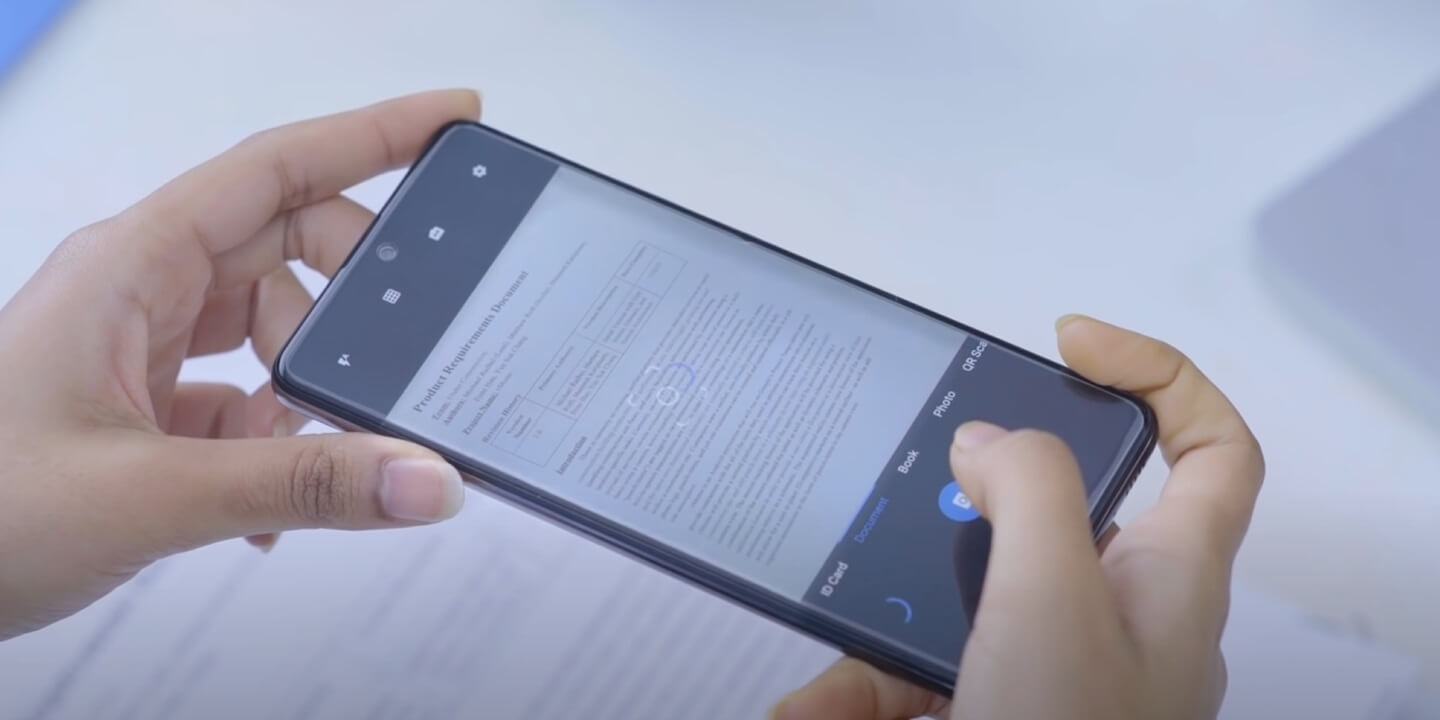










Facebook comments