After a tiring day at work, you want to reward yourself with a good movie to regain your energy. Popcorn and soft drinks are available, let’s go! But after watching the trailer, you realize that watching it on such a tiny phone screen is making your eyes hurt! The player apps on your smart TV don’t have the movie you want, and your computer is at the office. This is not good, what should you do? Calm down, honey, just cast the content on your phone to the TV! How? Download Cast to TV and I’ll show you!
Introduce about Cast to TV
Cast to TV app is a popular tool that helps users stream content from their phones or tablets to the big screen of their TVs, via a wireless connection. With this app, you can easily stream videos, music, and photos from your mobile devices to your TV without the hassle of cables. It supports a wide range of smart TVs and other streaming devices such as Chromecast, Roku, Fire TV, Apple TV, and many more.
Stream on TV with the highest quality
The truth is, Cast to TV will help you stream your phone screen to your TV, so you don’t necessarily have to be a video, anything that appears on your phone will appear on your TV. However, getting video from your tiny phone screen to a huge TV while still maintaining high resolution is great, and I’ll also dedicate a section to talk about this ability.
Whenever you open a video on your phone, instead of staring at the tiny screen, you just flick it and Cast to TV will send it straight to your TV. The beauty here is that it streams video in high resolution, even HD, without any loss of quality or lag (as long as your home Wi-Fi is not “bad”).
Just think, instead of having to strain your eyes to watch a small phone, now the whole family can watch on a big screen, isn’t that much better? You can play your silly videos or even watch your favorite blockbusters, as if you were the owner of a mini cinema in your home.
Play music easily
This is where Cast to TV comes into its own with music lovers. Instead of playing music on your phone’s tiny speakers, mixing in all sorts of sounds from the outside world, why not try playing it straight to your TV or speakers connected to your TV? The music echoes throughout the room, the bass is booming like you’re in a private concert! When you have a good set of speakers or a good TV, but don’t know how to use it for your favorite songs, Cast to TV is the only thing you need. Turn on your favorite playlist, cast it straight to your TV and enjoy every tune.
View photos on TV
Do you know the feeling when you want to show off a photo to your family, but unfortunately the phone screen is too small so you have to pass it around? With Cast to TV, this problem “disappears” immediately! Just open the photo you want to show off, cast it to the TV, and the whole family can watch it at the same time, both easy and convenient. Every time you have a family reunion, when you want to show off your children’s photos, wedding photos, or your sparkling selfies, that’s when you need to remember Cast to TV. Everyone can see it clearly on the big screen, no one has to try to zoom in or squint anymore.
Play video from any source
One of the best things about Cast to TV is that it allows you to stream content from a wide variety of sources. You can get videos from YouTube, Netflix, your web browser, or even your cloud storage. It’s like a hotpot, you can cook whatever you want, YouTube videos or Netflix blockbusters, all can be cast to your TV in the best quality.
Wireless connection
As mentioned from the beginning, Cast to TV does not require any wires, it connects entirely via Wi-Fi. That means you do not have to carry around a long HDMI cable or find a complicated adapter to connect your phone to the TV. As long as both your phone and TV are on the same Wi-Fi network, you can easily cast content from your phone to the TV. With a wireless connection, you will move more freely, hold your phone around the house, change the content to play quickly without fear of dragging a bunch of cables. In fact, this technology has made everything so convenient that even the laziest person will feel satisfied.
Supports many types of TVs
Don’t worry if you don’t have a smart TV, Cast to TV supports a wide range of devices. Whether you have a Chromecast, Roku, Fire TV, Apple TV, or any other smart TV, it’s all good. Anything can be cast. No need to search to see if your TV is on the list of supported devices, as all you need is a TV that can receive wireless signals or has some streaming devices attached.
MOD APK version of Cast to TV
MOD feature
Premium Unlocked
Download Cast to TV MOD APK for Android
In a time when TV is losing its value, Cast to TV is what helps TV regain its position. No messy wires, no complications but extremely useful, Cast to TV is what you are looking for to optimize the TV in your home!
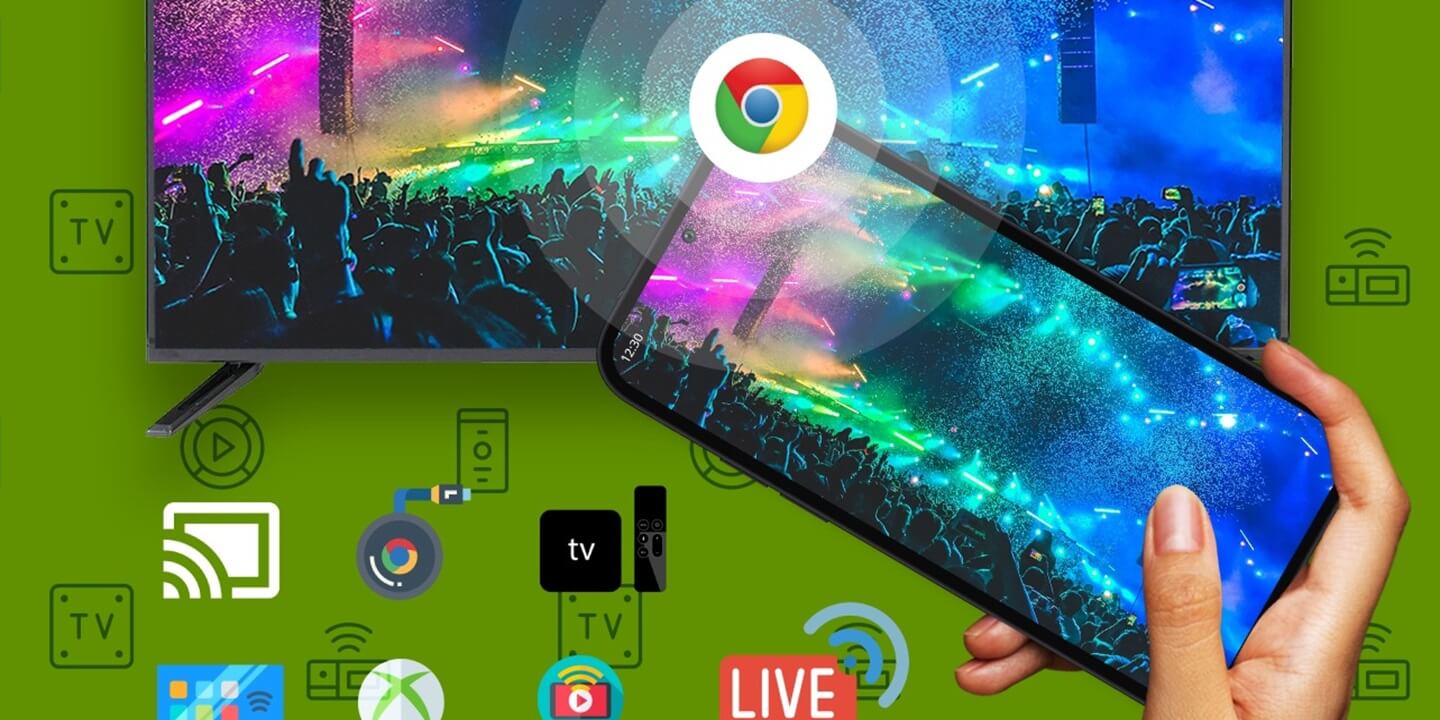









Facebook comments